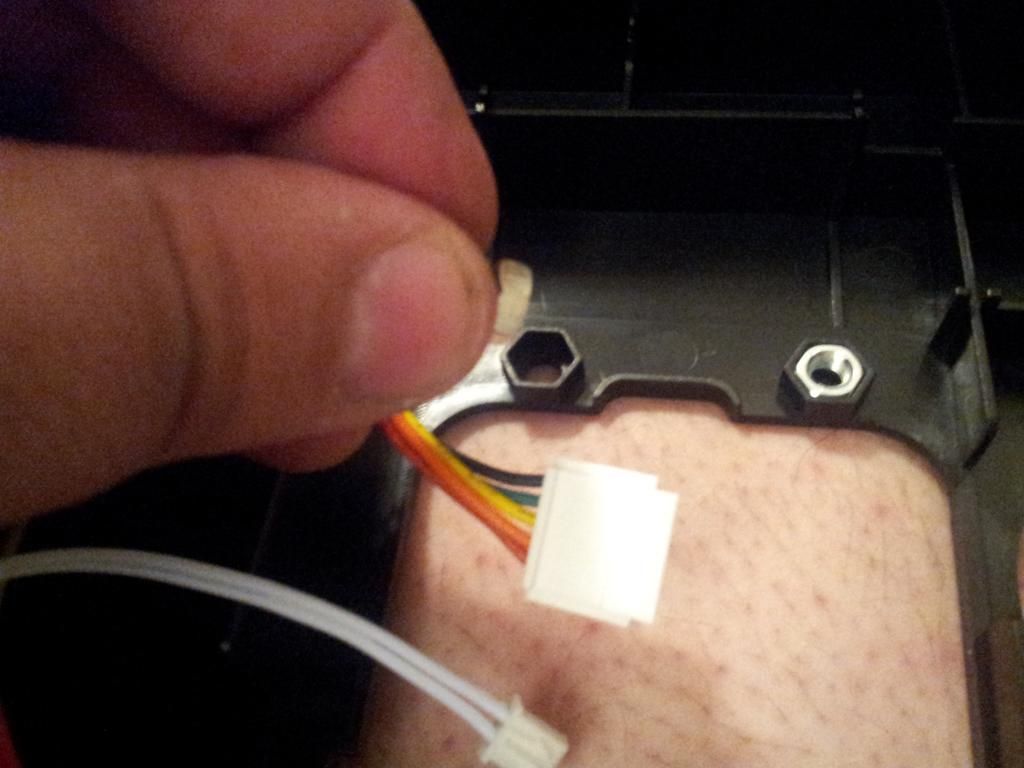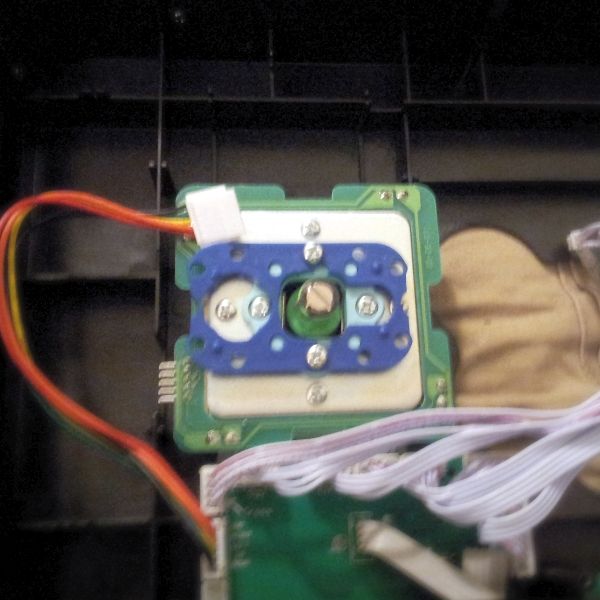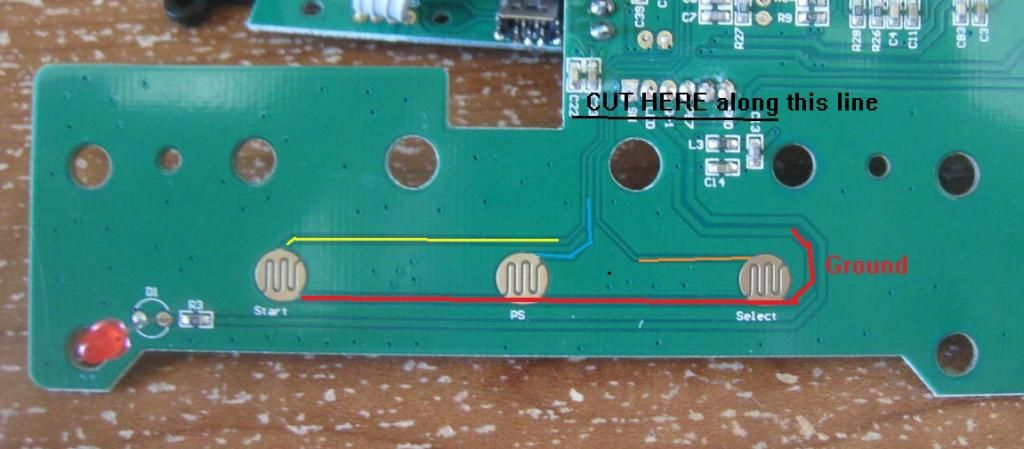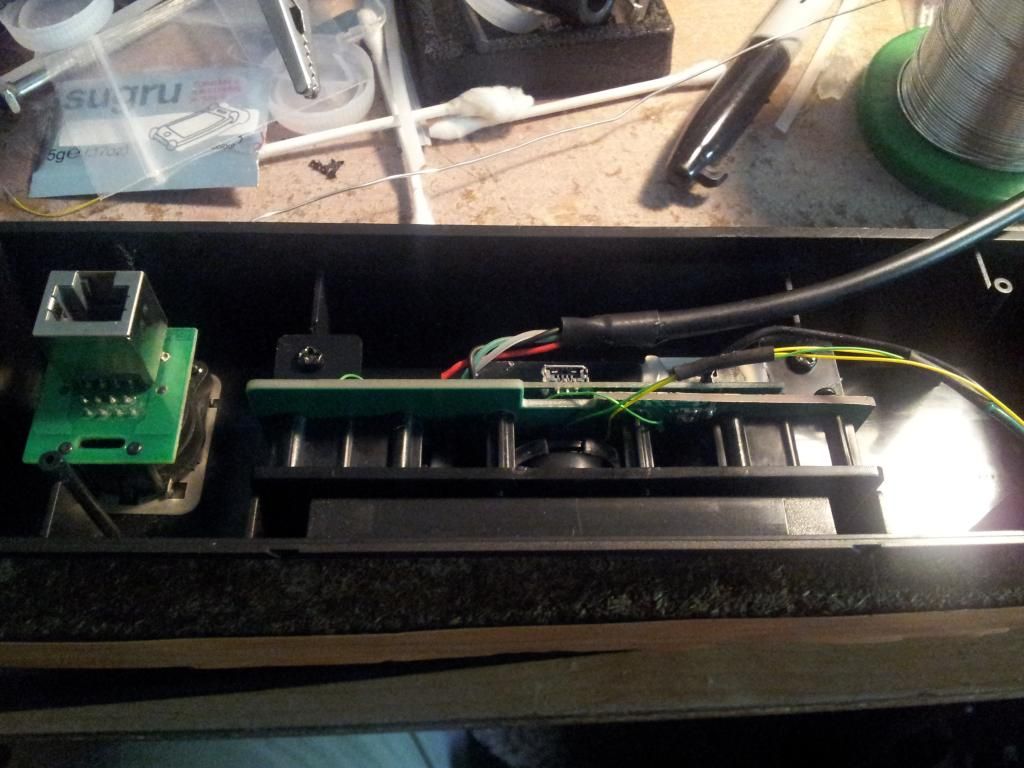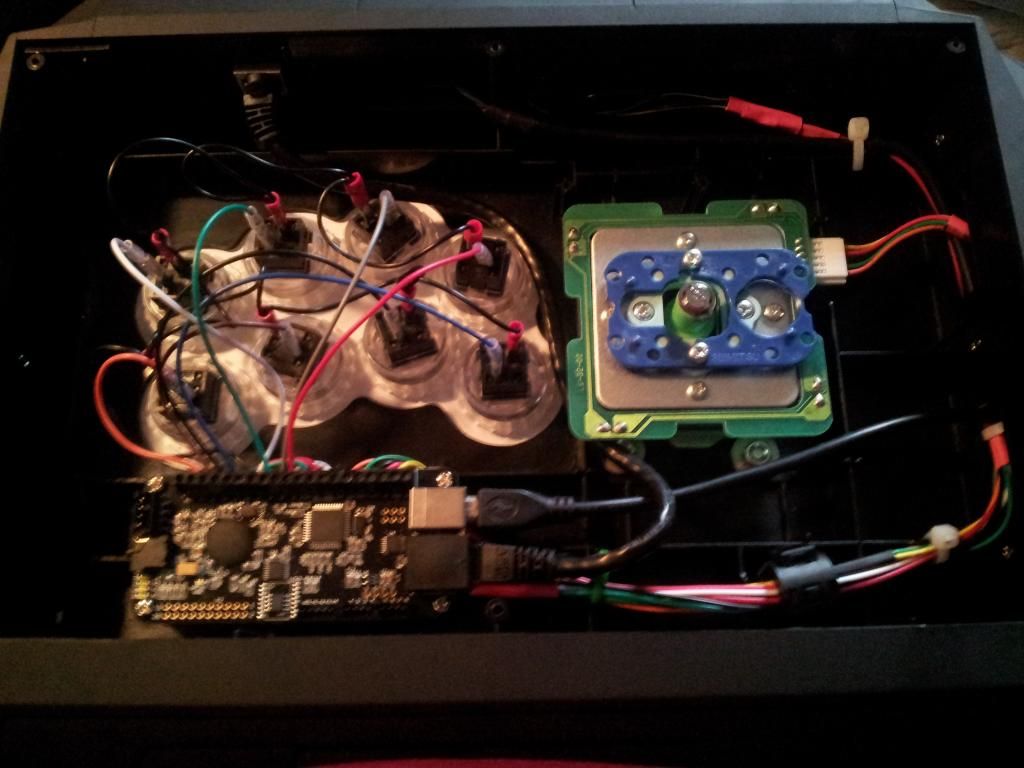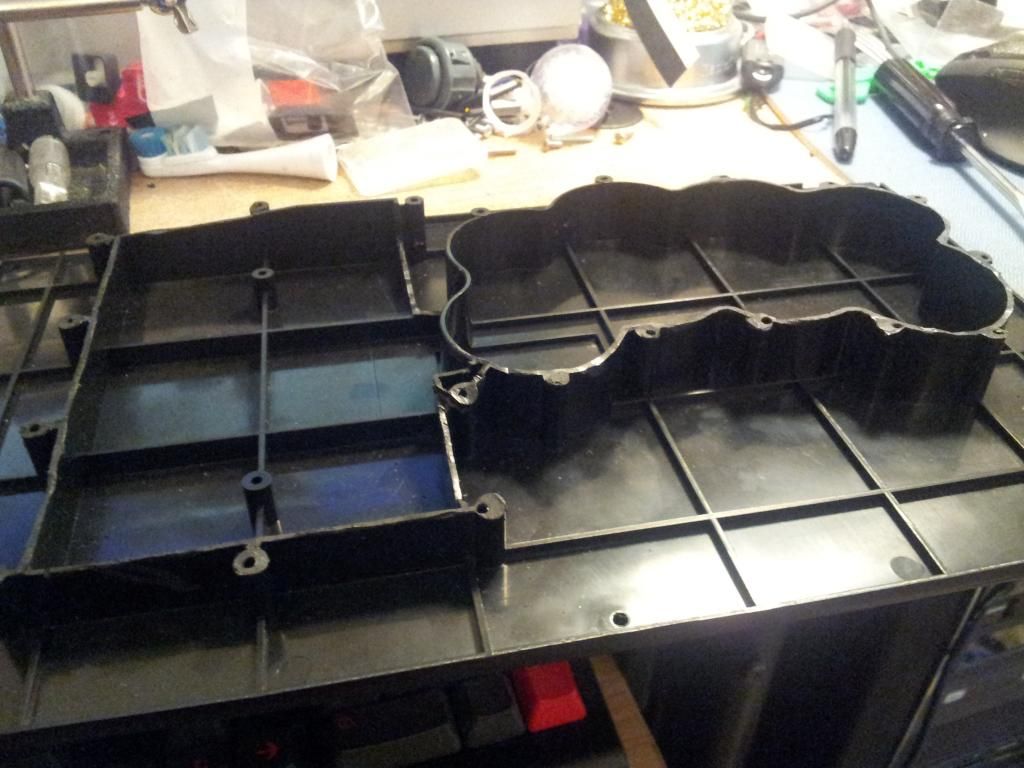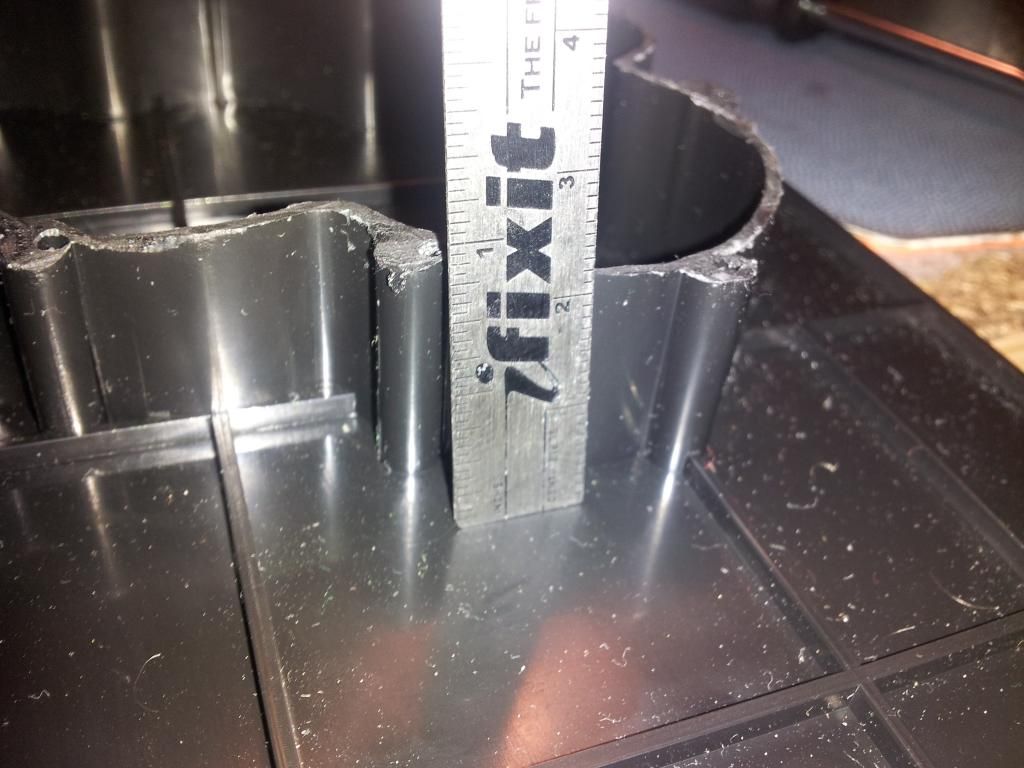Questions below.
My SF Anniversary Stick has been collecting dust for about a decade. I ran across a few posts about updating the PCB and so I spent about 20 hours figuring out how to solder and roughing up my first xbox 360 PCB ( a Pelican TSX 360). The common grounds gave me a lot of trouble and about half way through the start button stopped functioning, so I ended up trying an Afterglow controller. It was CRAZY hard to open, I basically had to dremel through all the screws, but after getting the PCB out and (luckily it was still functioning) I discovered it had a universal ground so the switch was way easier than what I was dealing with the on the Pelican. So after solving a few minor clearance issues (the bottom lid was pressing on my analog inputs) it works fantastic! I'm very happy with the upgrade. I've had an X-arcade for a long time and have been running into the issue that a lot of modern games don't support keyboard input, and didn't feel like paying them more then I already have for a 360 adapter (yes, I've made a lot of poor stick choices...) and anyways its very nice to have the SF stick up and running again, so now I have two sticks.
Anyway, I'm not much of a fighting game guy, though we play a few. I tend to use my sticks for more traditional arcade gameplay, platformers and bullet hell shooters and the like (Symphony of the Night, Ikaruga, Megaman, etc.)
Lately, I've been playing Axiom.Verge, and one of the caveats of that game on PC is that it wants to map weapon selection to the right analog. That got me thinking about a few mods I'd like to put on this bad-boy and I was hoping to get the expertise of the community here in view of my use case.
1. Is there any true-analog solution for arcade sticks? I can deal with buttons if I need to but I can see advantages to a true analog. But I don't just want to map like a 360 analog and jam it in, I'd like something arcade-y if it exists, then I can figure out how to link that to the 360 PCB.
2. Where to mount the extra buttons/stick? Anyone ever tried mounting on the left side of the box? Or is it weird and just find somewhere on top?
3. Plenty of games insist on a left-analog sticks instead of a d-pad. I think I'd like to install a selector switch? So I can switch between L-analog and dpad as needed. Is this a more or less trivial install? Any tips here?
4. One of my buttons on the anniversary stick is sticking. Is that repairable or do I need to just replace it? Where should I go to do it the cheapest? (Like I said, not a huge fighting game guy so I don't need perfect buttons)
Thanks in advance. And thanks to slagcoin.com for some helpful PCB diagrams.!
My SF Anniversary Stick has been collecting dust for about a decade. I ran across a few posts about updating the PCB and so I spent about 20 hours figuring out how to solder and roughing up my first xbox 360 PCB ( a Pelican TSX 360). The common grounds gave me a lot of trouble and about half way through the start button stopped functioning, so I ended up trying an Afterglow controller. It was CRAZY hard to open, I basically had to dremel through all the screws, but after getting the PCB out and (luckily it was still functioning) I discovered it had a universal ground so the switch was way easier than what I was dealing with the on the Pelican. So after solving a few minor clearance issues (the bottom lid was pressing on my analog inputs) it works fantastic! I'm very happy with the upgrade. I've had an X-arcade for a long time and have been running into the issue that a lot of modern games don't support keyboard input, and didn't feel like paying them more then I already have for a 360 adapter (yes, I've made a lot of poor stick choices...) and anyways its very nice to have the SF stick up and running again, so now I have two sticks.
Anyway, I'm not much of a fighting game guy, though we play a few. I tend to use my sticks for more traditional arcade gameplay, platformers and bullet hell shooters and the like (Symphony of the Night, Ikaruga, Megaman, etc.)
Lately, I've been playing Axiom.Verge, and one of the caveats of that game on PC is that it wants to map weapon selection to the right analog. That got me thinking about a few mods I'd like to put on this bad-boy and I was hoping to get the expertise of the community here in view of my use case.
1. Is there any true-analog solution for arcade sticks? I can deal with buttons if I need to but I can see advantages to a true analog. But I don't just want to map like a 360 analog and jam it in, I'd like something arcade-y if it exists, then I can figure out how to link that to the 360 PCB.
2. Where to mount the extra buttons/stick? Anyone ever tried mounting on the left side of the box? Or is it weird and just find somewhere on top?
3. Plenty of games insist on a left-analog sticks instead of a d-pad. I think I'd like to install a selector switch? So I can switch between L-analog and dpad as needed. Is this a more or less trivial install? Any tips here?
4. One of my buttons on the anniversary stick is sticking. Is that repairable or do I need to just replace it? Where should I go to do it the cheapest? (Like I said, not a huge fighting game guy so I don't need perfect buttons)
Thanks in advance. And thanks to slagcoin.com for some helpful PCB diagrams.!



 )
)